Perception of colour and contrast.
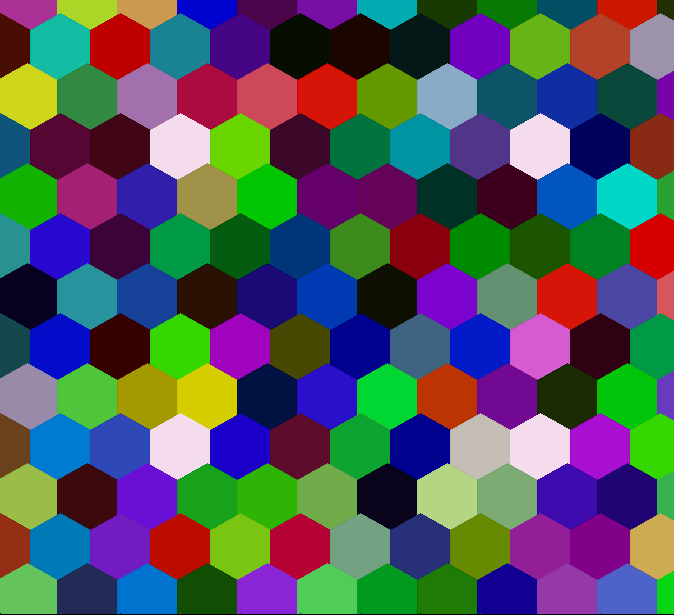
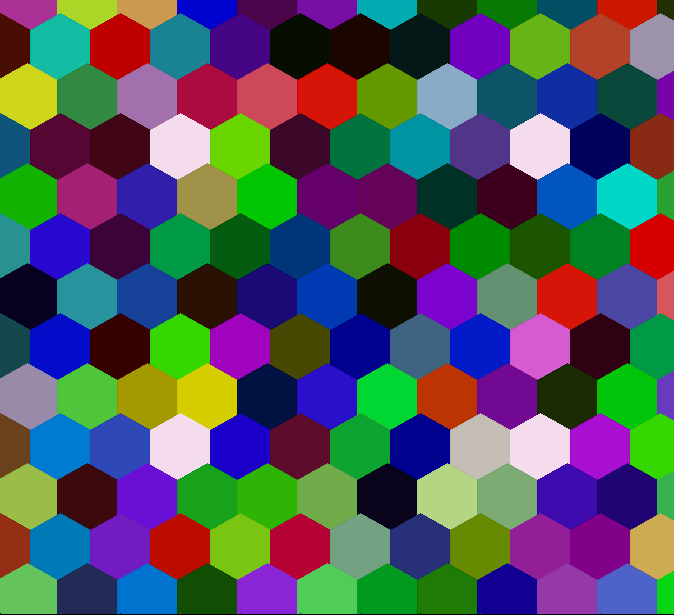
It looked fun to apply my existing code, and I first produced sheets of various repeated colours. I then started colour-filling them with shades of colour.
One immediately obvious effect is that the brain sees step changes in chromaticity/brightness in an unexpected way. A step change between grey or colored regions is PERCEIVED as modulated near the boundary. An area of uniform chromaticity looks increasingly bright as you near a boundary with a darker area, and as you cross into the darker area it at first looks ub=nexpectedly brighter. An effect known to classicaal artists for centuries. This can give some of my images the appearance of being embossed, as the effect can mimic the brightness/shadow of a textured surface with side illumination. This effect particularly visible in the top sample shown below- although the middle strip is identical each time, making upper and lower sections uniform reduces but does not remove the effect.
 -
- 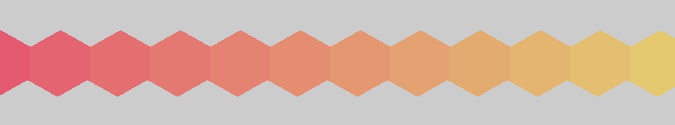 -
- 
The gifs below cycle through just some of my experimental variations.
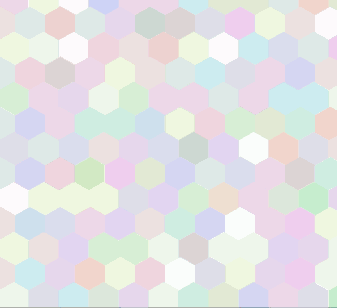 -
-
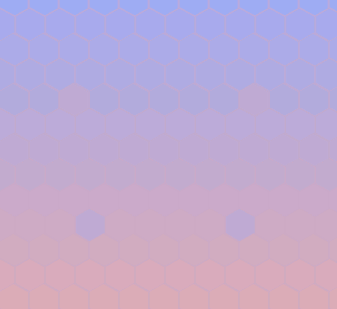
' **************************************************************************
' *** **
' *** colourIllusions8.bas 5 Jan 2020 tenochtitlanuk **
' *** **
' **************************************************************************
' Demonstrates turtle drawn directly, avoiding LB's turtle errors and giving
' direct access to turtle's position/heading, saved in global TX, TY, Ttheta.
' Also demonstrates colour-filling. Shape outlines are drawn in a colour
' differing by +1 in RGB components. 1 in 2^24 chance it's already in use!
' The first argument for ExtFloodFill is the handle for the graphicbox device contest.
' The x and y location to begin the fill are the next arguments.
' These coordinates are counted from the upper left corner of the graphics area.
' The arguments for color and fill type are next.
' With _FLOODFILLBORDER ( =0) type of fill, the fill area is bounded by the color specified by the crColor parameter.
' With _FLOODFILLSURFACE ( =1) type of fill, the fill area is defined by the color that is specified by crColor.
' Filling continues outward in all directions as long as the color is encountered.
' NB Fills from a centre within shape, which must be therefore on-screen.
nomainwin
global pi, TX, TY, Ttheta, wFillType, hdc
TX =400: TY =350: Ttheta =0 ' screen centre, pointing North/up.
pi =4 *atn( 1)
' n step turn ..........
'shape$ ="6, 0.5, 90, 0.5, 90, 1, 90, 1, 90, 1, 90, 0.5, 90" ' square h/v oriented
shape$ ="8, 1, 120, 1, 60, 1, 60, 1, 60, 1, 60, 1, 60, 1, 60, 1, 120" ' hexagons
'add an 'R' flag if figure is a loop of identical step/turns??
WindowWidth =750: WindowHeight =740 ' width 1150 if enable the textwindow for diagnostics
graphicbox #w.gb, 10, 10, 723, 704
'texteditor #w.te, 820, 10, 320, 700
menu #w, "File", "Save", [save]
open "Demo. of Filled Shapes & improved Turtle." for window as #w
#w "trapclose quit"
#w.gb "down ; fill 80 80 80 ; color cyan"
'#w.te "!font courier 16"
h = hwnd( #w.gb)
calldll #user32, "GetDC", h as ulong, hdc as ulong
wFillType =0
'call graticule
#w.gb "flush ; up ; size 1"
oddLine =0
for y =0 to 89 step 5
Y =int( y *10)
for x =0 to 79 step 5
scan
R =int( 90 +y *2.5)
G =int( 90 +x *2)
B =int( 250 -y *2.5)' +40 *rnd( 1))' RGB never =255...
crColor =MakeRGB( R, G, B)
#w.gb "color "; R; " "; G; " "; B ' targetcolour R G B
if oddLine <>0 then X =int( 12 *x) else X =int( 12 *x +27)
'sub display shape$, scale, col$, x, y, angle
call display shape$, 34, str$( R) +" " +str$( G) +" " +str$( B), X, Y, 0 ' here, a single call.
#w.gb "backcolor "; R +1; " "; G +1; " "; B +1 ' visibly same, but distinguished by ExtFloodFill as boundary. -fillcolour R+1 G+1 B+1
calldll #gdi32, "ExtFloodFill",_
hdc As uLong,_ 'device context
X As Long,_ 'x location to start filling
Y As Long,_ 'y location to start filling
crColor As Long,_ 'long colour value of border, or colour to replace
wFillType As Long,_ 'flag for type of fill
result As Long 'nonzero if successful
'call display shape$, 33, "200 170 200", X, Y, 0 ' to add outline if wanted
'call delay 1000
next x
if oddLine =0 then oddLine =1 else oddLine =0
next y
wait
'#w.te " Now at "+ using( "####", TX) +using( "####", TY) +" & facing " + using( "####.#", Ttheta)
#w.gb "flush"
wait
function MakeRGB( red, green, blue)
if red < 0 then red = 0
if red >255 then red =255
if green < 0 then green = 0
if green >255 then green =255
if blue < 0 then blue = 0
if blue >255 then blue =255
MakeRGB =( blue *256 *256) +( green *256) +red
end function
function sinRad( a)
sinRad =sin( a *pi /180)
end function
function cosRad( a)
cosRad =cos( a *pi /180)
end function
sub draw lifted, x, y
if lifted =0 then #w.gb "up" else #w.gb "down"
#w.gb "line "; TX; " "; TY; " "; x; " "; y
Ttheta =atan2( x -TX, TY -y) *180 /pi ' NB DEGREES.
TX =x
TY =y
end sub
sub turn angle ' increment/update global turtle direction ( in DEGREES)
Ttheta =( Ttheta +angle) mod 360
end sub
sub forward s
dx =s *cosRad( Ttheta)
dy =s *sinRad( Ttheta)
#w.gb "down ; line "; TX; " "; TY; " "; TX +dx; " "; TY +dy; " ; up"
TX =TX +dx
TY =TY +dy
end sub
function atan2( x, y)
Result$ = "Undetermined"
If ( x = 0) and ( y > 0) Then atan2 = pi / 2: Result$ = "Determined"
If ( x = 0) and ( y < 0) Then atan2 = 3 * pi / 2: Result$ = "Determined"
If ( x > 0) and ( y = 0) Then atan2 = 0: Result$ = "Determined"
If ( x < 0) and ( y = 0) Then atan2 = pi: Result$ = "Determined"
If Result$ = "Determined" Then [End.of.function]
BaseAngle = Atn( abs( y) /abs( x))
If (x > 0) and (y > 0) Then atan2 = BaseAngle
If (x < 0) and (y > 0) Then atan2 = pi -BaseAngle
If (x < 0) and (y < 0) Then atan2 = pi +BaseAngle
If (x > 0) and (y < 0) Then atan2 = 2*pi -BaseAngle
[End.of.function]
end function
sub graticule
for x =0 to 800 step 100 ' draw vertical graticule lines
#w.gb "line "; x; " "; 0; " "; x; " "; 700
next x
for y =0 to 700 step 100
#w.gb "line "; 0; " "; y; " "; 800; " "; y
next y
end sub
[save]
#w.gb "flush ; getbmp scr 0 0 680 680"
filedialog "Save as ", "*.bmp", fn$
bmpsave "scr", fn$
wait
sub quit h$
close #h$
calldll #user32, "ReleaseDC", hw as ulong, hdc as ulong 'release the DC
end
end sub
' _________________________________________
sub ellipse x, y, Major, Minor, inclination, R, G, B
crColor =MakeRGB( R, G, B)
xx =Minor *cosRad( 0)
yy =Major *sinRad( 0)
xs =x +xx *cosRad( inclination) -yy *sinRad( inclination)
ys =y +xx *sinRad( inclination) +yy *cosRad( inclination)
#w.gb "goto "; xs; " "; ys
#w.gb "down"
#w.gb "color "; R; " "; G; " "; B ' targetcolour R G B
#w.gb "backcolor "; R +1; " "; G +1; " "; B +1 ' visibly same, but distinguished by ExtFloodFill as boundary. -fillcolour R+1 G+1 B+1
for angle =0 to 370 step 10
xx =Minor *cosRad( angle)
yy =Major *sinRad( angle)
xs =x +xx *cosRad( inclination) -yy *sinRad( inclination)
ys =y +xx *sinRad( inclination) +yy *cosRad( inclination)
#w.gb "goto "; xs; " "; ys
next angle
#w.gb "color red ; size 5 ; set "; x; " "; y; " ; size 1"
'call delay 1000
'goto [noFill]
calldll #gdi32, "ExtFloodFill",_
hdc As uLong,_ 'device context
x As Long,_ 'x location to start filling
y As Long,_ 'y location to start filling
crColor As Long,_ 'long colour value of border, or colour to replace
wFillType As Long,_ 'flag for type of fill
result As Long 'nonzero if successful
[noFill]
#w.gb "up"
end sub
'n d tu d tu d tu ..
sub display shape$, scale, col$, x, y, angle ' shape$ ="5, 0.5,150, 1, 120, 1,120, 1,120, 1, 150"
noOfTerms =val( word$( shape$, 1, ","))
#w.gb "color "; col$
#w.gb "north"
#w.gb "up ; goto "; x ; " "; y
#w.gb "turn "; angle
vStep =val( word$( shape$, 2, ",")) *scale
#w.gb "go "; vStep: print "up ; go "; vStep
vAngle =val( word$( shape$, 3, ","))
#w.gb "turn "; vAngle: print "turn "; vAngle
#w.gb "down": print "down"
for i =1 to noOfTerms +1
vStep =val( word$( shape$, 2 *i +2, ",")) *scale
vAngle =val( word$( shape$, 2 *i +3, ","))
#w.gb "go "; vStep
#w.gb "turn "; vAngle
print "go "; vStep; " ; turn "; vAngle
next i
'call delay 1000
end sub
sub delay t
timer t, [cont]
wait
[cont]
timer 0
end sub